How to add a static block after a product title in Magento 2
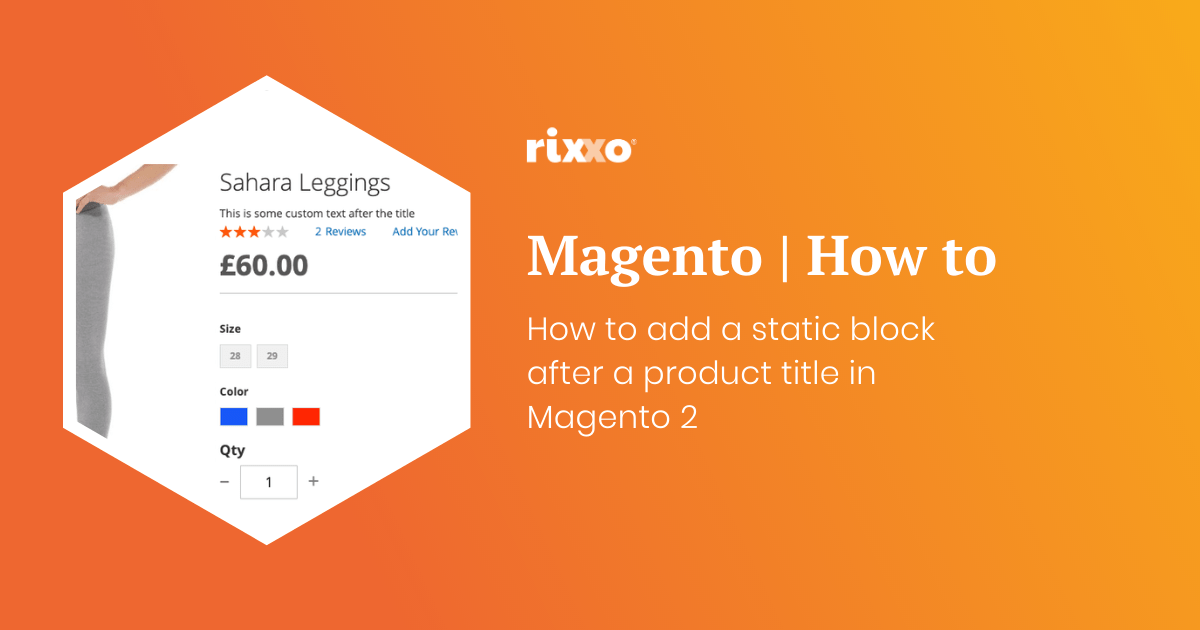
- Create the static block you want to add after the title. When asked to give the block an identifier add something unique this will replace block_indentifier_here in the code below.
- Use this code to add the block remembering to change the block identifier and giving the layout update a namespace such as custom.product.title.after
<referenceContainer name="product.info.main">
<block class="Magento\Cms\Block\Block" name="block_namespace_here" after="page.main.title">
<arguments>
<argument name="block_id" xsi:type="string">block_indentifier_here</argument>
</arguments>
</block>
</referenceContainer>Now you just need to style your contents that you’ve added to your CMS block.
The result of adding a static block after the product title is here on our Lumarix Magento Store
Before
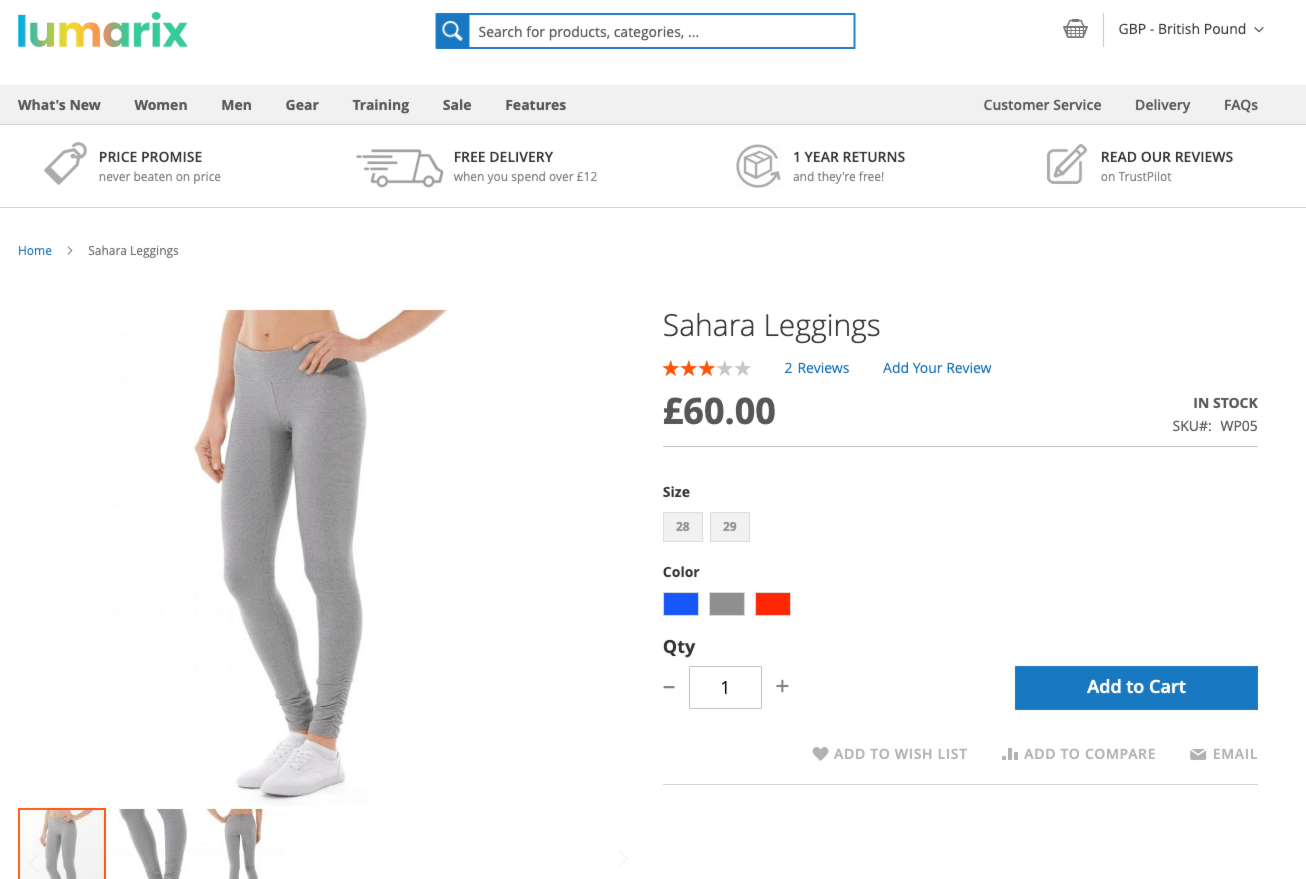
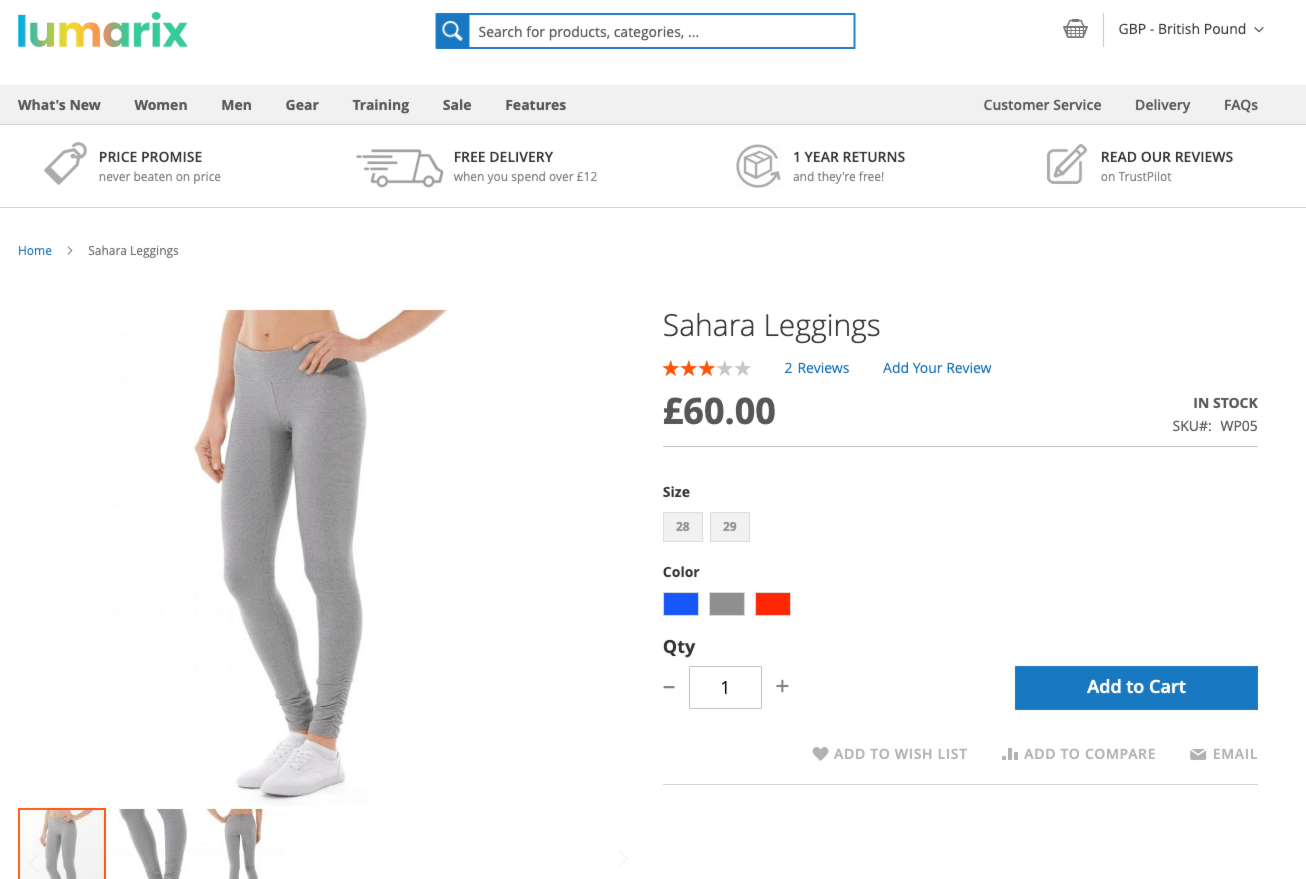
After
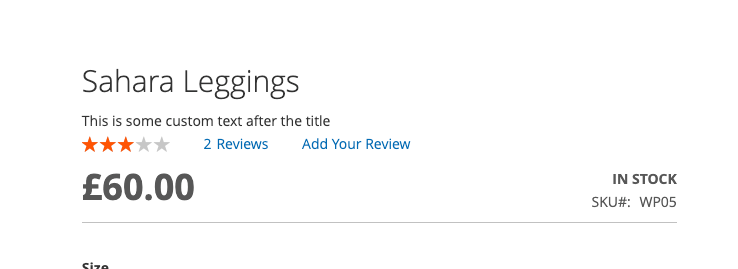
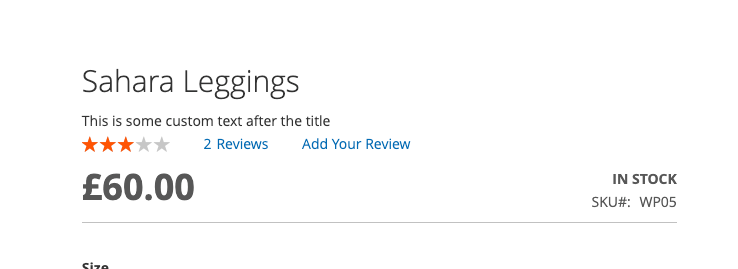
Uses for adding a static block after a product title in Magento 2
- Stock message
- Supply shortage
- Special offer message
- Link to instruction manaual
Author
Co-Founder & Managing Director
