Understanding the Basics: A Quick Guide to eCommerce Integration Platforms
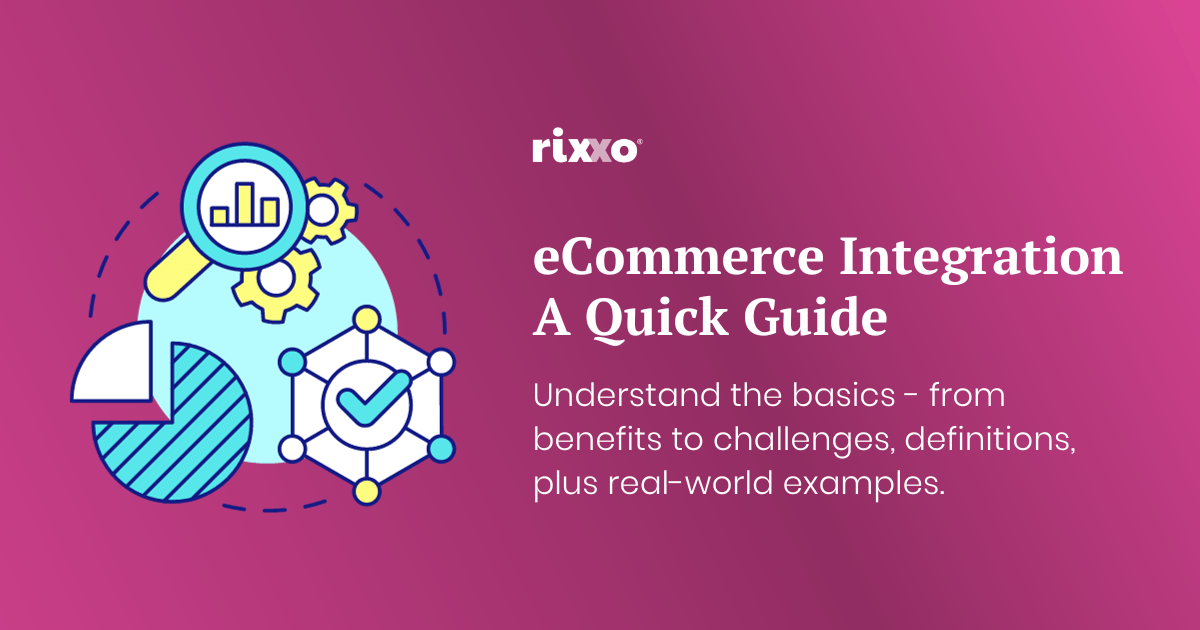
Did you know that the global eCommerce market is expected to hit $6.3 trillion in 2023? A big reason for this boom is thanks to the transformative effects of eCommerce platform integration.
In this article, we’ll break down what it means and how an eCommerce integration can transform your business. We’ll discuss the benefits and potential challenges you might face, cover some basic definitions to get you started and show practical examples to showcase their real-world applications.
If you’ve ever wondered how shops manage their online sales processes with seamless efficiency, read on.
Defining eCommerce platform integration: What is it?
In a nutshell, eCommerce integration ensures seamless coordination between an online store and its core back-end systems like ERP (Enterprise Resource Planning), CRM (Customer Relationship Management), and POS (Point of Sale).
Think of it as a translator ensuring both your online storefront and internal systems communicate flawlessly. This enables automatic data sharing, such as inventory updates and order processing. For instance, when an order is placed, integration ensures immediate processing, inventory adjustment, and customer notification.
Without integration, businesses manually transfer data, leading to potential errors like overselling or missing orders. For growing businesses, this manual method can become unsustainable. An eCommerce platform integration not only prevents such mishaps but also offers a consolidated view for better decision-making. It’s the invisible force ensuring efficient and error-free online store operations.
Behind the scenes: How eCommerce integration works


At its core, eCommerce integration is about connectivity and communication. Each time a customer places an order, wheels start turning behind the scenes to ensure the order is processed, packed, and dispatched efficiently. The multitude of benefits that an ERP integration brings to the table becomes evident as it orchestrates this process.
To visualise the harmony that ERP integration brings to an eCommerce business, imagine the ERP system as a conductor, coordinating the various sections of an orchestra. From the moment a customer’s request is received, the integration ensures that every part of the business, from inventory management to shipping and customer service, works in concert. This coordination is the essence of eCommerce integration, creating a symphony of efficiency that resonates throughout the entire operation.
Here’s a simple breakdown of how eCommerce integration works to keep all these wheels turning harmoniously:
- Order placement: A customer selects a product and completes the checkout process on your online store. This triggers the eCommerce integration system.
- Data transmission: The order details, including product information, customer details, and shipping address, are automatically transmitted to your back-end systems such as the ERP and CRM.
- Inventory update: The inventory management system receives the order details and adjusts the stock levels accordingly, ensuring accurate stock information is available in real-time.
- Order processing: The order information is sent to the warehouse, where the product is picked, packed, and prepared for dispatch.
- Customer notification: The customer receives timely updates about their order status, from confirmation to dispatch, enhancing their shopping experience.
- Payment and invoicing: The payment information is processed, and an invoice is generated, ensuring seamless financial transactions.
- Shipping: The order is dispatched through the selected courier service, and the tracking information is sent to the customer.
- Customer relationship management: The customer’s purchase history and preferences are updated in the CRM system, aiding in personalised marketing and customer service.
- Returns and refunds: If necessary, the integration system also manages returns, refunds, and exchanges, ensuring customer satisfaction.
This integrated approach streamlines online store operations, ensuring a seamless experience for both business and customer. By automating processes, eCommerce integration minimises errors, saves time, and optimises resources.
The challenges of an eCommerce integration
The challenges of a successful eCommerce integration are a mix of technical, problem-solving and understanding how to convert manual everyday tasks into digital rules that a computer can follow. This requires a particular blend of technical expertise, knowing the right questions and top-notch planning.
Here are 4 challenges to be mindful of when planning an eCommerce integration software project:
- Data consistency and accuracy: Integrating different platforms means syncing data from multiple sources. There’s a risk of data duplication, inconsistency, or inaccuracies if the integration is not set up correctly. Maintaining data integrity becomes crucial, especially when dealing with product information, pricing, customer details, and inventory levels.
- System compatibility: Different eCommerce tools and platforms might use varied technologies, architectures, or data formats. Ensuring that these disparate systems communicate effectively with one another can be a challenge. Some older systems might not be compatible with newer platforms, necessitating additional customisation or third-party solutions.
- Scalability concerns: As businesses grow, there’s a need for the integrated system to scale accordingly. Integration solutions that work for a small number of products or a specific amount of traffic might not be efficient as the volume increases. It’s crucial to choose integration solutions that can handle future growth without causing performance issues.
- Security issues: eCommerce integrations deal with sensitive data, including customer details, payment information, and transaction histories. Ensuring the security of this data during transmission between systems is paramount. Breaches can result in financial losses, damage to brand reputation, and regulatory penalties.
For a successful, smooth integration project, you need a strong team that knows their tech, is excellent at planning and can solve problems quickly. A seasoned team knows how to use different tools, sees problems coming, and makes sure tech choices match the business’s big goals.
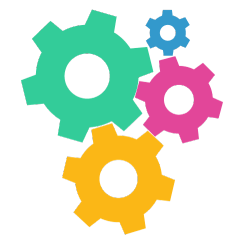
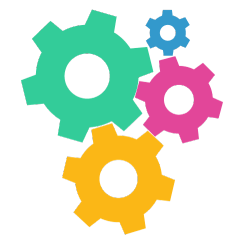
We are an experienced team of eCommerce platform integrators
We have been providing eCommerce integration services for over a decade and we can get any eCommerce platform integration project over the line. On-time and on budget, every time.
Real-world eCommerce integration examples
Now we understand the benefits and pitfalls of eCommerce integration, let’s look at some real-world eCommerce integration solutions that our team of tech wizards has delivered for our clients, to demonstrate the practical uses and benefits of eCommerce integration platforms.
Example 1: Automated billing for a leading eCommerce order fulfilment provider
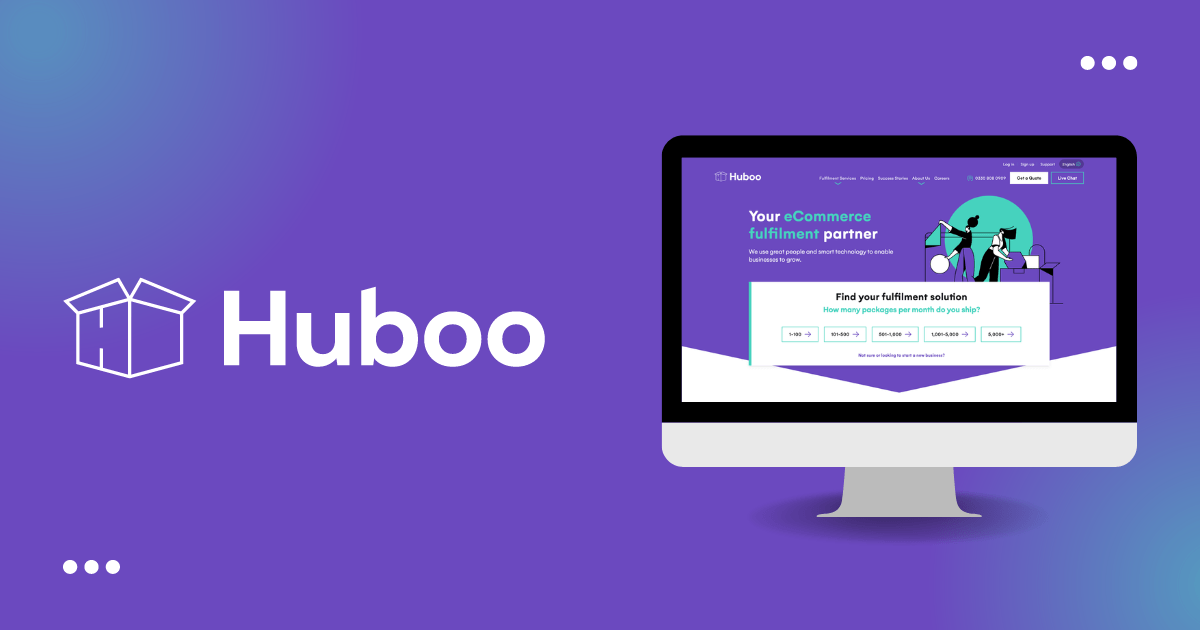
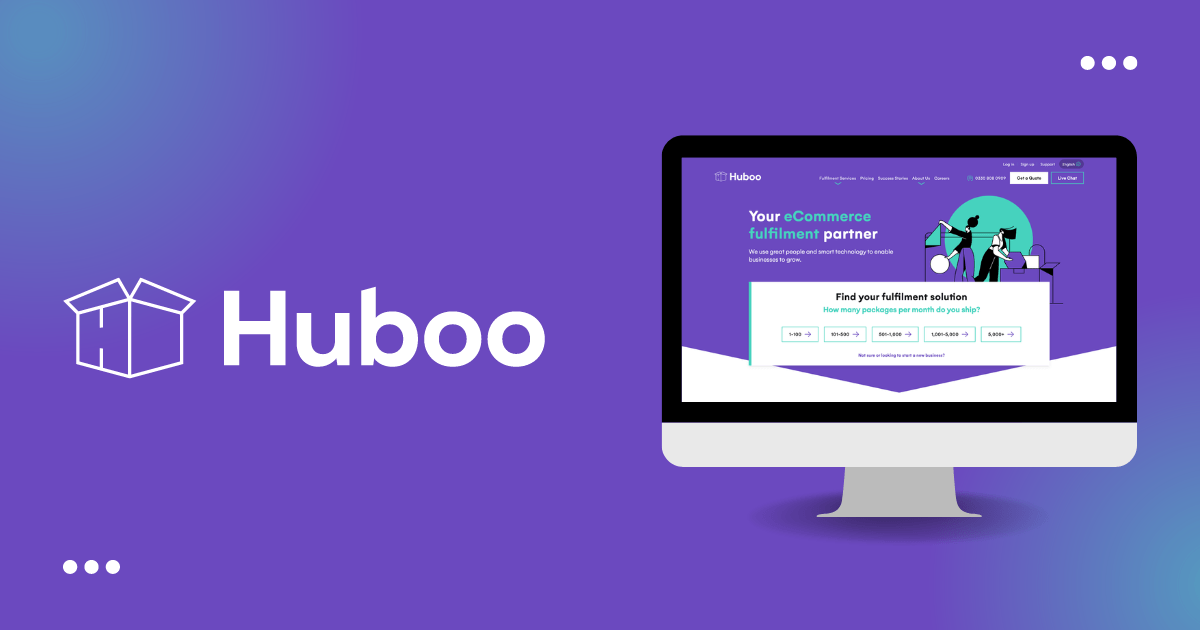
Huboo had a problem: they wanted their in-house billing program, Billing Spa, to work with two other software platforms – SAP (which handles business stuff like billing) and GoCardless (which helps companies get paid regularly).
The goal was to make these systems work together, to make invoicing and payments easier and reduce manual work. Here’s what the project focused on:
Moving invoices between systems: We created a solution to automatically move invoices made by clients in Billing Spa to SAP at set times. Huboo could check these invoices before they were sent to SAP, making the invoicing process more efficient and accurate.
Handling payments: we helped Huboo to use GoCardless to charge customers based on the open invoices from SAP. The payments were processed easily, and successful ones were marked in SAP. If there were any payment issues, the system would receive notifications and mark them in SAP for fixing.
This example with Huboo is an excellent showcase of the power of integrations in business for multiple reasons:
- Reduced manual work: Before the integration, Huboo might have had to manually enter or transfer data between Billing Spa, SAP, and GoCardless. This not only takes time but is also prone to human error. By automating the movement of invoices between the systems, the company could save time and reduce the risk of mistakes.
- Improved efficiency: The automated system ensured invoices were transferred to SAP at set times, bringing consistency to the invoicing process. Huboo’s ability to review the invoices before sending them to SAP further streamlined operations.
- Enhanced payment process: Linking SAP and GoCardless meant that Huboo could easily and promptly charge their customers. Successful payments are marked automatically in SAP, which helps keep the accounts up-to-date without manual intervention.
- Quick issue resolution: Any problems with payments are immediately flagged in the system. This instant notification allows Huboo to address and resolve payment issues faster, leading to better cash flow management and customer relations.
- Scalability: As Huboo grows and handles more invoices and payments, this integrated system can handle the increased volume, helping the business scale without overburdening its staff or complicating its processes.
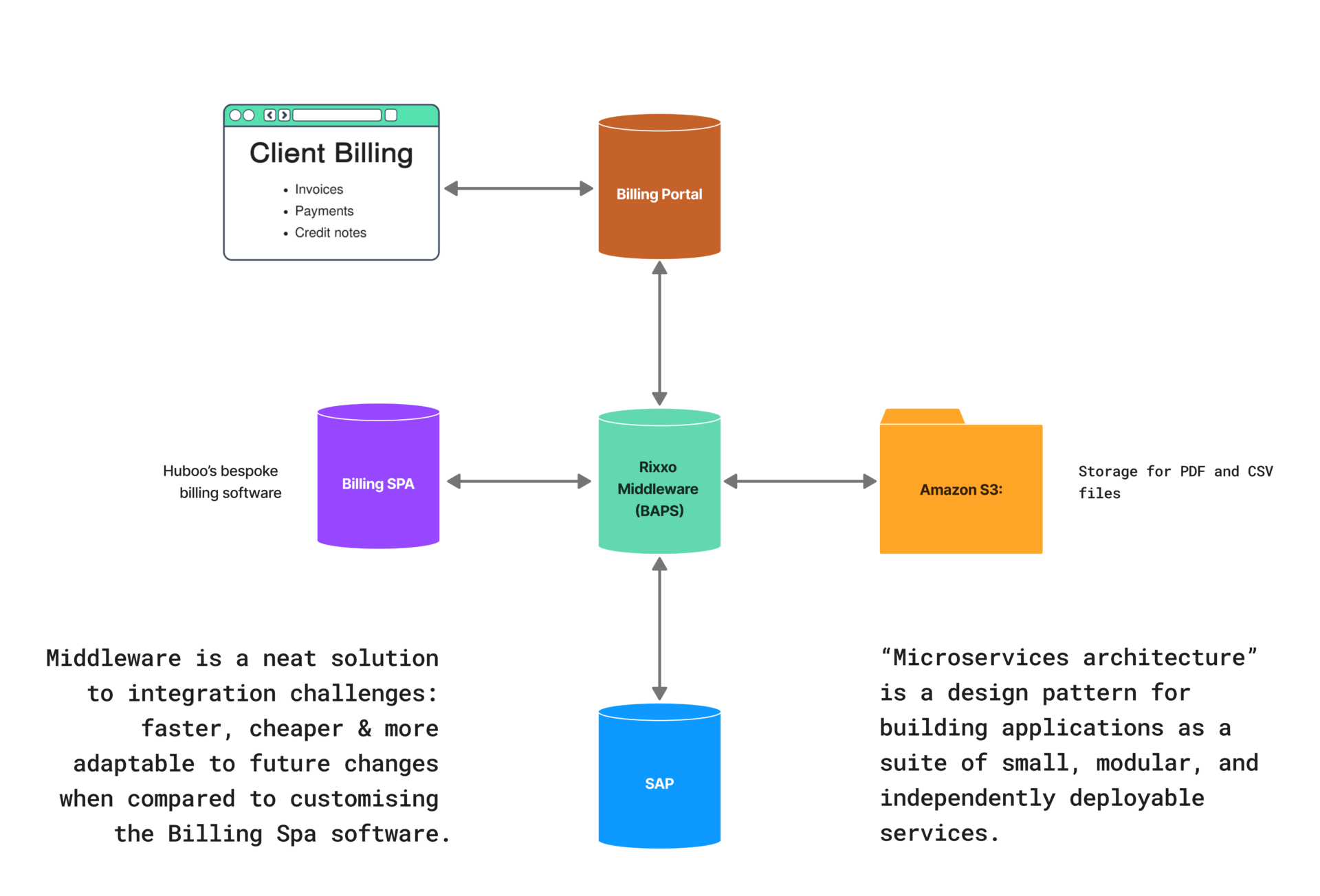
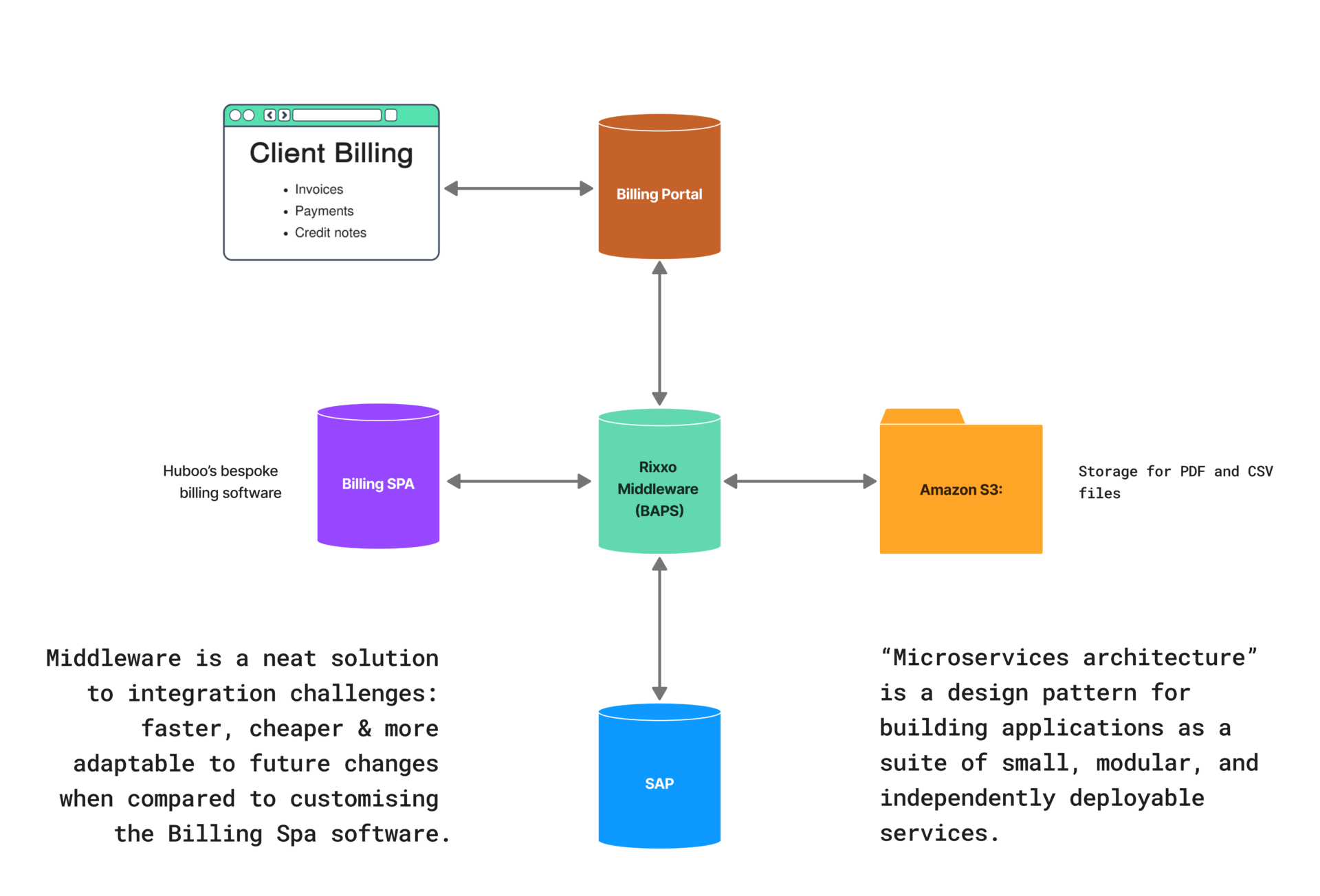
Rixxo’s integration solution turned multiple, potentially cumbersome processes into a more streamlined and effective system for Huboo. Such integrations are essential for businesses looking to optimise their operations, improve customer service, and position themselves for growth.
Example 2: Order tracking automation for a performance car parts specialist


Progressive Parts, a leading car parts supplier in the UK, offers high-quality car parts from brands like Audi, BMW, Porsche, and Ferrari, serving as a one-stop shop for car enthusiasts.
For this project, we integrated several eCommerce platforms to enhance the customer experience and streamline operations, including:
- Linnworks
- WooCommerce
- WordPress
The Progressive Parts example perfectly showcases the power of integrations in driving business efficiency and growth:
- Enhanced customer experience: By introducing live order tracking, customers no longer have to be in the dark about their order status. Such transparency enhances trust, reduces anxiety, and boosts overall satisfaction. When customers are satisfied, they are more likely to return for future purchases and recommend the business to others.
- Reduced operational strain: By decreasing the need for support enquiries about order status, the company can free up resources, reducing operational costs and allowing the support team to focus on more complex issues.
- Efficient data management: The integration between WooCommerce and LinnWorks ensures that data is consistently and accurately shared. This accuracy minimises errors, which can be costly and damage a brand’s reputation.
- Versatility in ordering: The system’s capability to handle even split orders efficiently means customers have more flexibility in how they order. This adaptability is a significant asset in the competitive eCommerce space, potentially drawing more customers who appreciate such convenience.
- Optimised for multiple devices: In today’s digital age, people shop from a range of devices. Ensuring that the platform is equally accessible and user-friendly on both desktop and mobile is crucial for capturing a wider audience and driving sales.
This example underscores how eCommerce platform integrations not only streamline operations but also play a pivotal role in enhancing customer experience, ultimately driving business growth.
Get started with Your eCommerce integration: A 10-point action plan
Embarking on an eCommerce integration journey might seem overwhelming, but breaking it down into manageable steps can simplify the process. Here are 10 actionable steps a B2B eCommerce business can take right now if you’re considering ERP integration:
Step 1: Self-assessment and goal definition:
- Determine your current pain points and inefficiencies.
- Define clear objectives for what you hope to achieve with ERP integration, such as streamlined operations, better inventory management, or improved customer experience.
Step 2: Research potential ERP systems:
- Begin by understanding the different ERP systems available in the market.
- Consider cloud-based vs. on-premises solutions, industry-specific ERP systems, and those tailored to your business size.
Step 3: Consult with stakeholders:
- Involve key stakeholders in the discussion. This includes IT, sales, finance, operations, and customer service teams. Their input can provide valuable insights into specific needs and concerns.
Step 4: Budget allocation:
- Determine a budget for the ERP integration project.
- Remember to account for not just the software costs, but also implementation, training, and ongoing maintenance.
Step 5: Request Demonstrations or Trials:
- Approach ERP vendors to provide a demo or trial of their software.
- This will give you a hands-on feel of how the system works and whether it aligns with your business processes.
Step 6: Seek external expertise:
- Consider hiring an ERP integration agency.
- Their expertise can guide you in selecting the right system, ensuring a smoother integration process, and helping you avoid common pitfalls.
Step 7: Review integration capabilities:
- Ensure that the ERP system you’re considering can seamlessly integrate with your existing eCommerce platform and any other crucial software you use.
Step 8: Data preparation:
- Start cleaning up your current data. Remove duplicates, correct inaccuracies, and organize data in a structured manner, ready for migration.
Step 9: Change management strategy:
- Develop a plan for communicating the upcoming changes to your team.
- Consider training schedules and resources to support employees during the transition.
Step 10 : Draft an implementation timeline:
- Create a clear timeline with milestones for the integration process.
- This will help keep the project on track and ensure that all involved parties are aligned.
These are the first steps you would need to take to begin an integration project. By taking a structured, step-by-step approach, your eCommerce integration process will be more organised, efficient, and set for success.
Conclusion:
eCommerce platform integration is more than a buzzword; it’s a transformative force that is reshaping the digital commerce landscape. In an age where customer experiences and operational efficiency are paramount, integrating your eCommerce platform with other critical systems can be the difference between simply surviving and truly thriving.
As we’ve seen from real-world examples, the benefits of a well-executed integration strategy are manifold – from streamlined operations and reduced manual labour to improved customer satisfaction and scalability.
As the global eCommerce market continues its upward trajectory, businesses that prioritise integration will be better positioned to capitalise on new opportunities and meet evolving customer expectations.
Ready to supercharge your online business operations and provide a great customer experience? Fill in the form below to get in touch.
