5 Essential Features of a B2B eCommerce Website
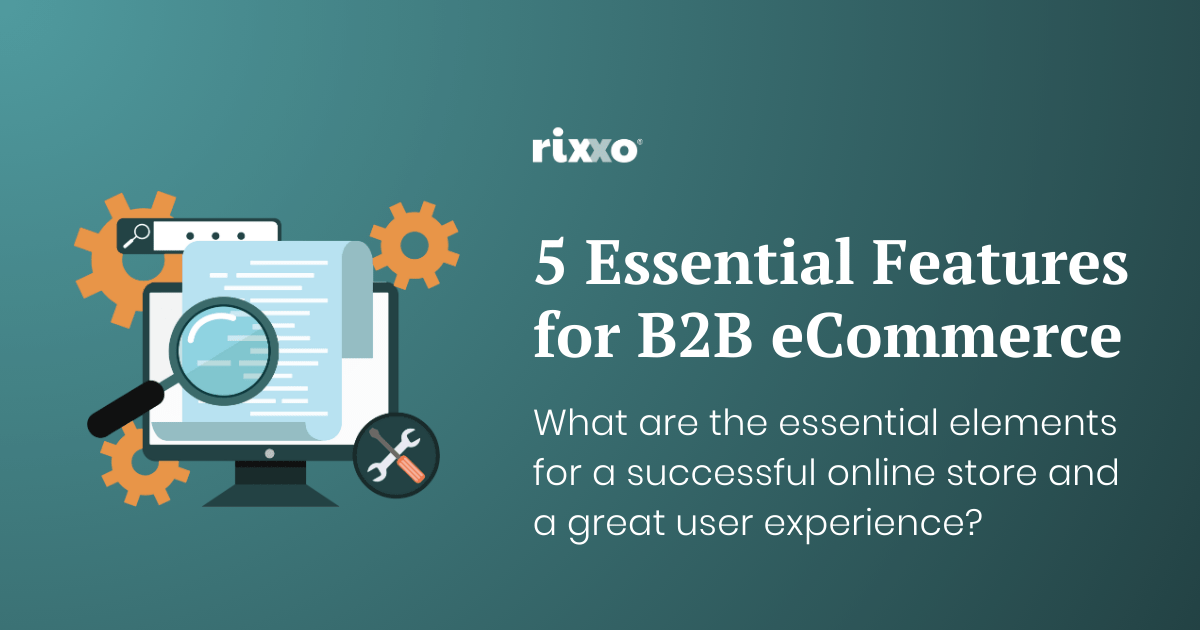
So you’re planning to build an eCommerce store for your B2B business. In that case, one of your primary considerations is likely which features of a B2B eCommerce website are most crucial for its success. A quick internet search will yield a variety of advice, often ranking different features with questionable importance and sometimes overlooking the most frequently requested functionalities.
In our experience as a B2B eCommerce agency, an effective B2B site doesn’t need flashy animations or gimmicks. Instead, it should focus on automating repetitive tasks, integrating systems that need to work together, and providing a user experience as straightforward and enjoyable as buying a new pair of shoes or signing up for a streaming service like Netflix.
The goal is to create a well-rounded site that offers an excellent user experience tailored to the business customer.
This article will guide you through five key features we believe are vital for a successful B2B eCommerce website. We’ll explore how these features contribute to the functionality, user experience, and overall efficiency of online B2B sales platforms.
We cover all of the essentials for B2B transactions and customer interactions, including customised pricing, bulk order options, self-service management for users, and making sure the ordering process is quick and simple. Read on to find out what elevates a B2B eCommerce website from “good” to “outstanding”.
1. Company and user self-service management
More and more B2B (business-to-business) companies are selling their products online and it’s easy to see why. It offers huge benefits with a reduction in administrative costs, time-saving and reduction in errors. But unlike regular retail, where everyone pays the same price, B2B sales work differently, often requiring special account setups and multiple ways of handling sales.
Different types of user accounts
A key difference between B2B and regular retail is the necessity for user accounts with special permissions. This means that within one company, different people can do different things. Some might only see certain products, while others can buy them or approve the budget.
Sharing information in a company
With a good company/user structure, you can share purchase and pricing data across multiple users in a single company. This is helpful when it’s time to pay. Instead of the bookkeeper calling or emailing to get invoice copies and check if purchases were allowed, they can simply log in to the company’s account on the website, see all the purchases, and download any documents they need.
Key features for effective management
For a B2B website that works well, make sure you can:
- Let companies sign up for accounts online.
- Pick a main person (“Super User”) to look after the account.
- Link a sales rep to each account.
- Set up custom product lists and pricing for each company.
- Keep company information up to date.
- Offer different payment options and credit.
- Decide who can make orders or ask for quotes.
- Send automatic emails for updates.
- Add or remove people who can buy things for a company.
- Organise buyers in a clear structure.
- Set roles and what each person can do or see.
- Keep track of orders and quotes.
- Show how much credit a company has and its balance.
Online credit features
Your website should be able to:
- Turn on or off the option to buy on credit for each company.
- Decide how the credit option is shown and explained.
- Choose which countries can buy on credit.
- Set minimum and maximum amounts for credit purchases.
- Set credit limits and currencies for each company.
- Show the credit limit, what’s been spent, what’s left, and past transactions.
- Allow a company to spend more than their credit limit if needed.
- Update the credit balance when payments come in.
Managing credit and payments
When offering credit (buy now, pay later), it’s important to:
- Let companies know their credit limit before they buy.
- Allow them to use purchase order numbers to keep track of spending.
2. Custom catalogue visibility and bespoke pricing for customers
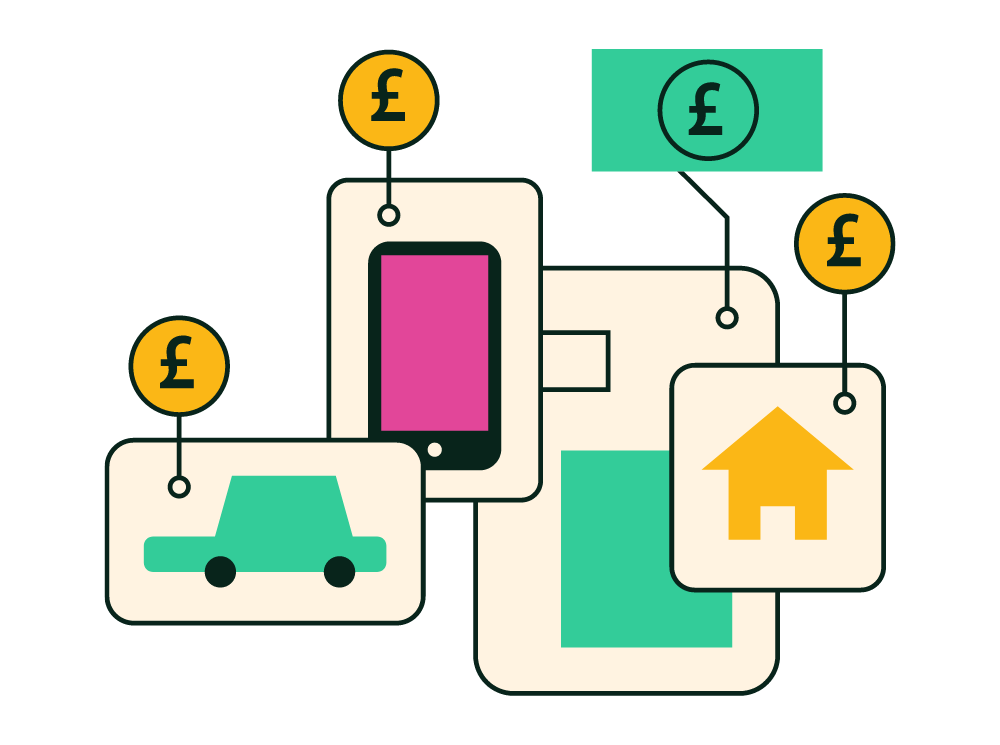
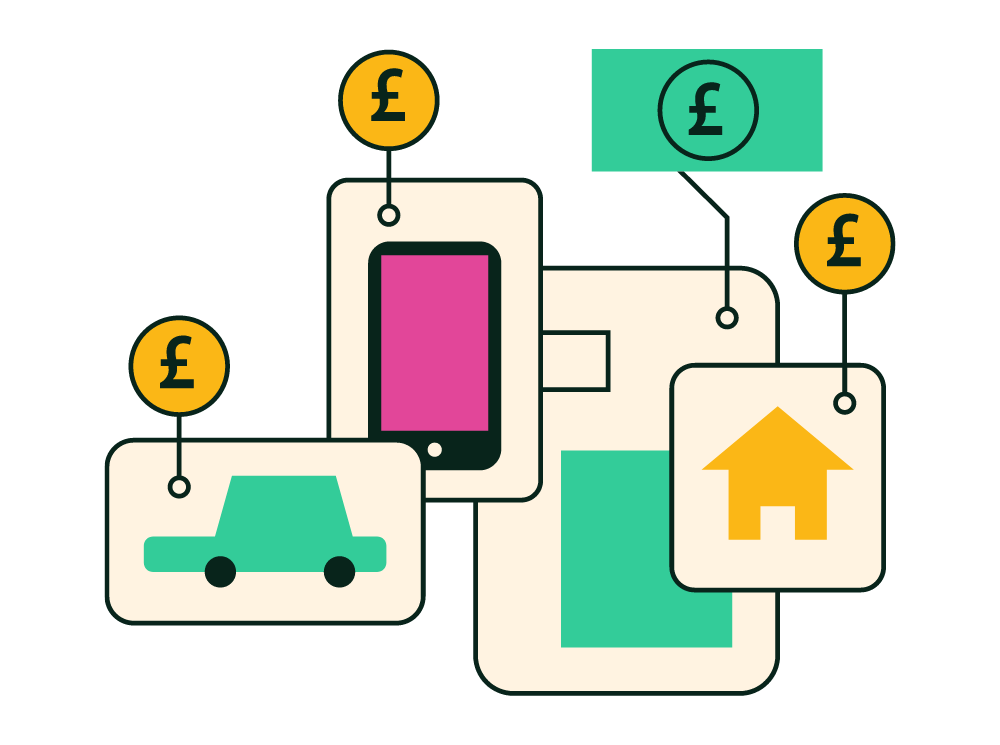
In B2B, pricing can get more than a little bit complicated. Different businesses have different needs and budgets, so it’s important to offer personalised pricing. Not all eCommerce platforms can handle this functionality in the same way, so it’s a big factor to consider when choosing which one to go with.
Different types of pricing models
There are several ways you can set up pricing for your customers:
- Individual price lists for each company: Every company gets its unique price list.
- Group-based price lists: Prices are set according to customer groups.
- Discounts: Some companies might get a percentage off the regular retail price.
- Spending-based pricing: Prices change based on how much a company has spent over time.
- Product-specific pricing: Special prices for specific products or groups of products for certain customers.
Before deciding on an eCommerce platform, it’s crucial to think about how you want to handle pricing. Will you use one of these models, or maybe a mix of them?
Integrating with your systems
Some eCommerce platforms allow you to integrate with other software, such as ERP (Enterprise Resource Planning) or CRM (Customer Relationship Management) systems. This can be useful for:
- Customising prices at the quote level: You can change the prices in quotes directly from your ERP or CRM.
- Creating custom product attributes: Set specific prices for each customer group right on the product details, helping you make accurate invoices for every company.
Choosing a system that can handle how you want to do your pricing is important. Make sure to explore all the options and see which one fits your business needs best
New to software integration? For a more detailed dive into integrations check out our article: eCommerce integration platforms.
3. Fast and easy ordering
Creating a user-friendly experience is key for a B2B eCommerce site. It should be easy to navigate and straightforward in layout.
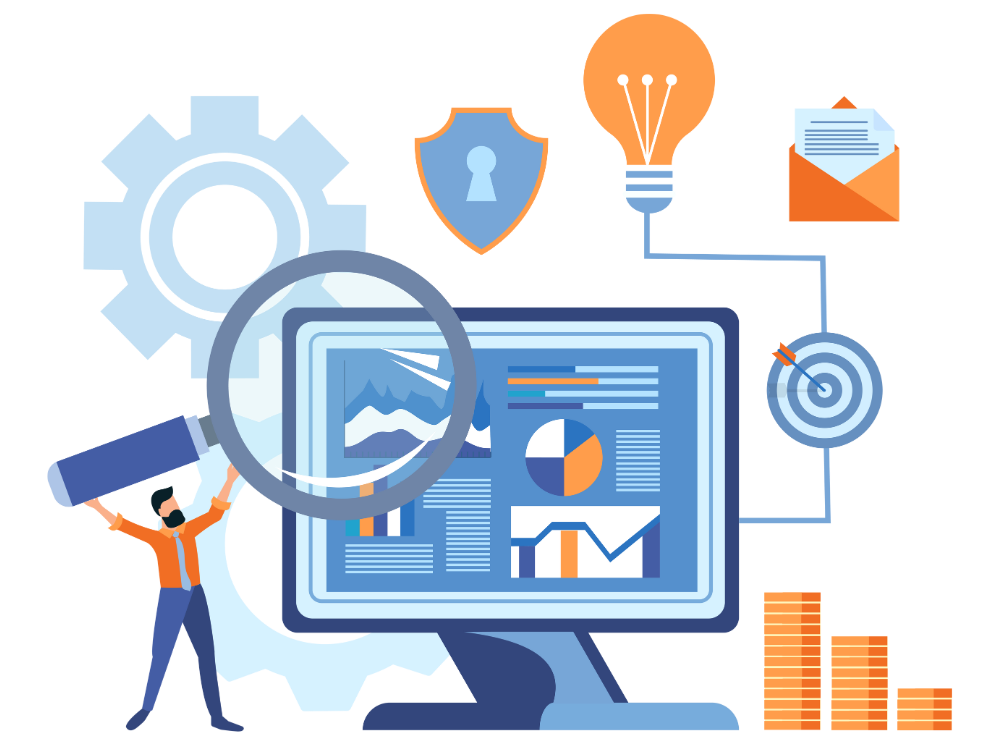
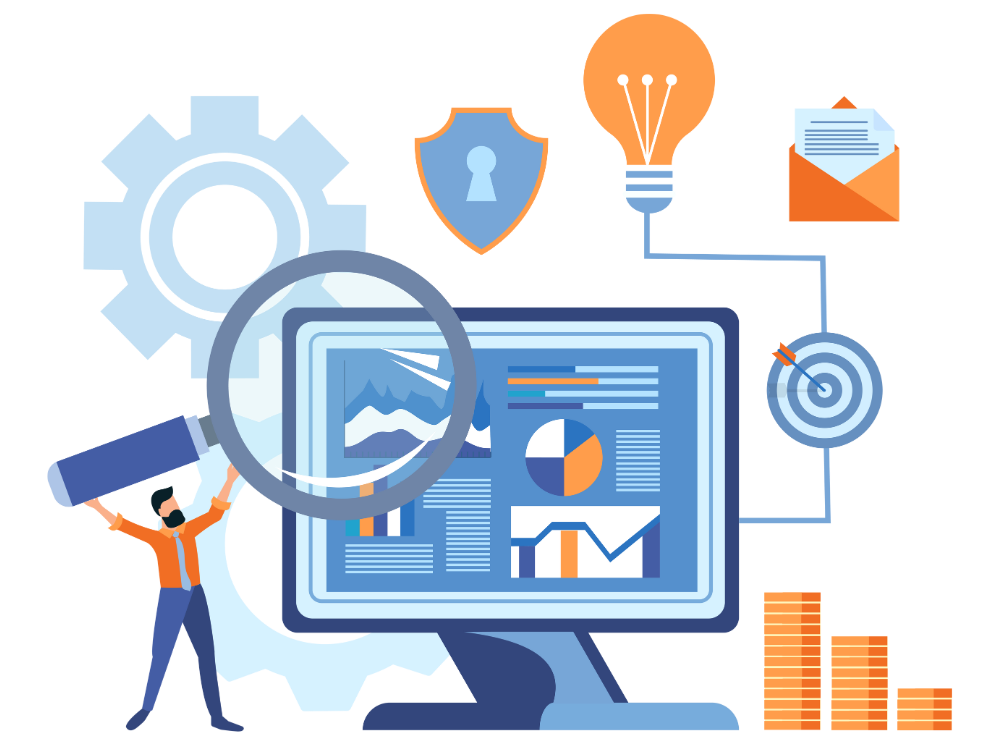
Your B2B website should have a well-organised menu with sections like products, services, company information, ‘About Us’, and contact details. It’s important to keep the design clean and professional. Fancy or expensive designs aren’t always necessary – simplicity can be more effective and cost-efficient.
Finding products and services easily
It should be effortless for customers to find what they’re looking for. This includes:
- Filtering and sorting options: These help users quickly find the specific category they need.
- Effective search function: A search bar that understands different terms and provides precise results.
- Easy category exploration: Users should be able to view all products in a category without excessive clicking.
Checklist for a user-friendly website
To ensure your website is easy to use, ensure it includes:
- Consistent branding: Your brand’s colours and logo should be prominently and correctly displayed.
- Intuitive menu manager: This feature should help users easily locate what they’re looking for and allow you to display your products.
- Layered navigation: This feature allows for the filtering of products based on various criteria.
- Space for product information: Areas for comprehensive product descriptions and downloadable data sheets should be available.
- Robust search functionality: The search feature should be flexible and yield accurate results.
- Multiple product images: Provide various images of your products to give a comprehensive view.
The easier it is for customers to navigate and order on your website, the more likely they are to return for their business needs.
4. Quotes and quote acceptance
Unlike standard retail transactions where pricing is fixed and visible, B2B transactions often require a more flexible and negotiated approach to pricing. This is where quoting comes into play.
Quotes in B2B transactions are tailored proposals that outline the cost of products or services based on specific client needs and circumstances. They are useful for several reasons:
- Customisation: Each B2B client might have unique requirements, such as bulk orders, specific delivery schedules, or custom product specifications. Quotes allow for the creation of customised pricing that caters to these individual needs.
- Negotiation: B2B sales often involve negotiation on terms and pricing. A quote serves as a starting point for these negotiations, enabling businesses to discuss and agree upon the final terms.
- Flexibility: B2B pricing can vary greatly depending on factors like order volume, long-term contracts, and customer relationships. Quotes provide the flexibility needed to accommodate these variables.
In contrast to the fixed pricing of retail, B2B quotes are dynamic and often the first step in a longer sales and negotiation process. They set the stage for establishing a mutually beneficial relationship between businesses, making them a pivotal component of B2B eCommerce platforms.
Ease of quote creation
For a fast, efficient quoting experience, you need the quoting system to be well-designed and integrated with the rest of your eCommerce store. These are the attributes that make up a great quoting experience for your sales staff:
- User-friendly interface: The platform should have a straightforward interface that allows sales representatives or customers to quickly generate quotes. This involves selecting products or services, adjusting quantities, and setting terms without requiring extensive technical know-how.
- Customisation tools: The system should offer robust tools to customise quotes, such as adding specific product configurations, delivery options, and special discounts or charges. This level of customisation helps in accurately reflecting the unique requirements of each B2B transaction.
- Integration with product catalogue: Seamless integration with the product catalogue ensures that the most current and accurate product information and pricing are used in the quote.
Important features of a quote system
An effective quote system in a B2B eCommerce platform is characterised by its ability to automate and customise quotes efficiently.
Automated quote generation
- Customer-specific pricing: The system should automatically generate quotes that reflect custom pricing agreements tailored to individual customers or customer groups. This includes special rates for bulk orders or long-term clients.
- Bulk order considerations: For clients placing large orders, the system should be capable of calculating discounts or special pricing structures that are applicable for high-volume purchases.
Manual adjustments and customisation
- Sales representative involvement: The system should allow sales or customer service representatives to manually adjust quotes. This flexibility is vital for accommodating unique customer requests or last-minute changes.
- Customisation options: Representatives should have the ability to customise various aspects of the quote, including adding special notes, adjusting delivery terms, or applying unique pricing adjustments that may not be part of the automated process.
An effective quote system strikes a balance between automated efficiency and manual flexibility, ensuring that quotes are both accurate and adaptable to specific customer needs.
5. Integrations with other software


Think of eCommerce software integration as a team in a company working together smoothly – it makes everything more efficient and provides a better experience for everyone involved.
Why integration is powerful
- Streamlines Processes: When your eCommerce store works hand-in-hand with other software, like those managing your stock levels or customer relationships, it avoids the need for manual double-handling of data. This means fewer mistakes and quicker operations.
- Better Customer Experience: Integration allows for a more personalised and responsive service. For example, if your website is integrated with your customer management software, you can easily track customer preferences and history, leading to better service.
Enhancing efficiency and user experience
- Time-saving: Automated data sharing between systems saves time. For instance, when an order is placed on your website, the details can automatically be updated in your stock management system.
- Accuracy: With integration, the chance of errors from manually entering data into multiple systems is greatly reduced.
- Personalisation: Integrated systems can provide insights into customer behaviour, helping you tailor your offerings and marketing more effectively.
In short, software integration makes your B2B eCommerce site run more smoothly, making life easier for you and creating a better shopping experience for your customers.
Key software integration areas
Integrating with essential software types is crucial for a B2B eCommerce platform to maximise efficiency and enhance the user experience.
ERP (Enterprise resource planning) software
- ERP systems handle core business processes like inventory management, order processing, and financials.
- Integrating ERP with an eCommerce platform ensures seamless data flow and accuracy in essential business operations.
CRM (Customer relationship management) software
- CRM software manages customer data and interactions, essential for maintaining customer relationships.
- When integrated, it enhances the eCommerce platform by offering personalised experiences based on comprehensive customer insights.
Accounting software
- This software deals with financial transactions, including invoicing and financial reporting.
- Integration with eCommerce platforms simplifies financial management, ensuring accuracy and compliance.
Marketing tools
- Marketing tools are used for executing and managing marketing campaigns and strategies.
- Integrating these tools with an eCommerce platform allows for more targeted and effective marketing, leveraging customer data and shopping behaviours.
Analytics
- Analytics software provides insights into customer behaviour, sales trends, and website performance.
- Integrating analytics with an eCommerce platform helps in making data-driven decisions, optimising the customer journey, and improving overall business strategies.
By incorporating these software systems – ERP, CRM, accounting, marketing tools, and analytics – into a B2B eCommerce platform, businesses can achieve a more streamlined, efficient, and customer-centric operation, which is vital in the competitive digital marketplace.
The top 5 features your B2B website needs
Having navigated through the 5 must-haves of a B2B eCommerce website, it should be apparent that the “secret sauce to success” is all about tuning into what business customers need, rather than flashy gimmicks.
We’ve covered everything from letting companies and users manage themselves, to offering bespoke catalogues, ensuring the ordering is a breeze, having a smart quoting system, and making sure all your software plays nice together. Each element plays its part in creating a top-notch user experience.
With these 5 features in place, you’ll zap away process hassles, avoid costly errors, and save valuable time, all while boosting your customer loyalty and elevating your brand.
