HubSpot Forms & Magento: A Powerful Combination for eCommerce
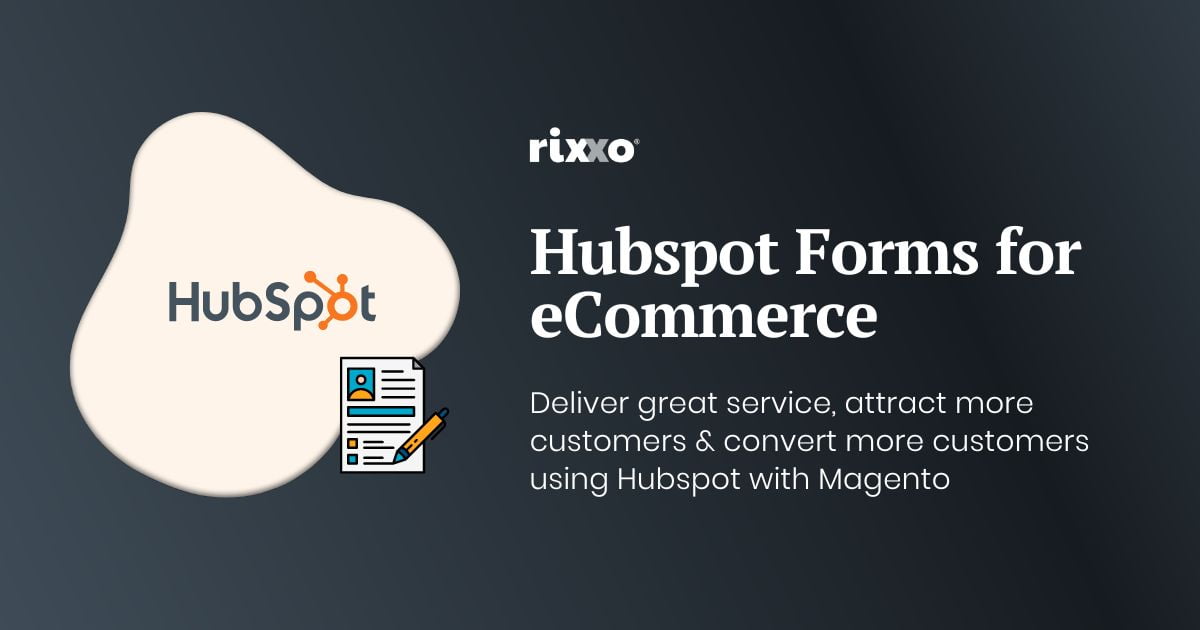
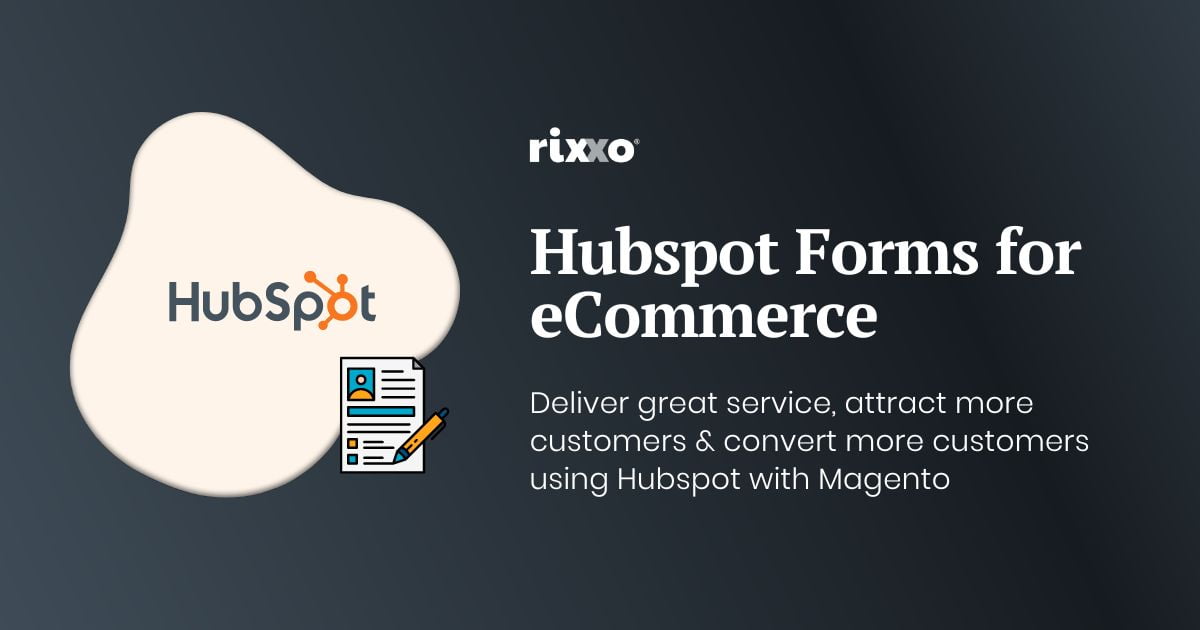
Integrating your website, ERP, CRM and more can save you time and make you more money. In this post we discuss...
Understanding HubSpot and its role in eCommerce
HubSpot, a renowned CRM platform, excels in managing customer relationships for businesses. This platform is integral in sales, marketing, and communication strategies, centralising customer data efficiently. While primarily a sales tool, HubSpot’s versatility extends to customer service, lead conversion, and attracting new clients.
Integrating HubSpot with Magento, especially Magento 2, offers customisable solutions tailored to unique business processes. This article explores effective strategies for leveraging a HubSpot Magento 2 integration, enhancing customer service and operational efficiency.
CRMs like HubSpot are typically focused on and marketed as sales tools. However, they also allow their users to deliver excellent customer service and account management, attract new customers and convert leads.
There are many ways to integrate HubSpot and Magento. It’s very customisable and every organisation’s setup can be unique to their processes. We will show you two easy ways to make the most of a Hubspot & Magento integration, helping you bring valuable information from Magento to enable your internal processes to become more efficient whilst also improving your customer service.
Enhancing customer engagement with HubSpot forms in Magento
HubSpot forms explained
HubSpot forms are dynamic tools for data collection, easily integrated into websites, including Magento-based ones. By embedding these forms, businesses can capture valuable customer information, directly feeding into HubSpot for lead generation and customer tracking.
What can you use HubSpot forms for?
HubSpot forms’ versatility allows for various applications, including lead capture, customer feedback, complaints handling, product requests, newsletter sign-ups, and more.
Some use cases we’ve seen are:
- Capturing new leads and inquiries
- Receiving quotes and inbound requests
- Customer feedback
- Complaints
- Product requests such as spare parts and warranties
- Newsletters
- Delivery change requests
- Credit applications
Embedding HubSpot forms in Magento 2
Embedding HubSpot forms in Magento, particularly in the Magento 2 environment, is straightforward with the page builder feature. This functionality enables easy insertion of forms into CMS pages and static blocks, enhancing the customer interaction experience.
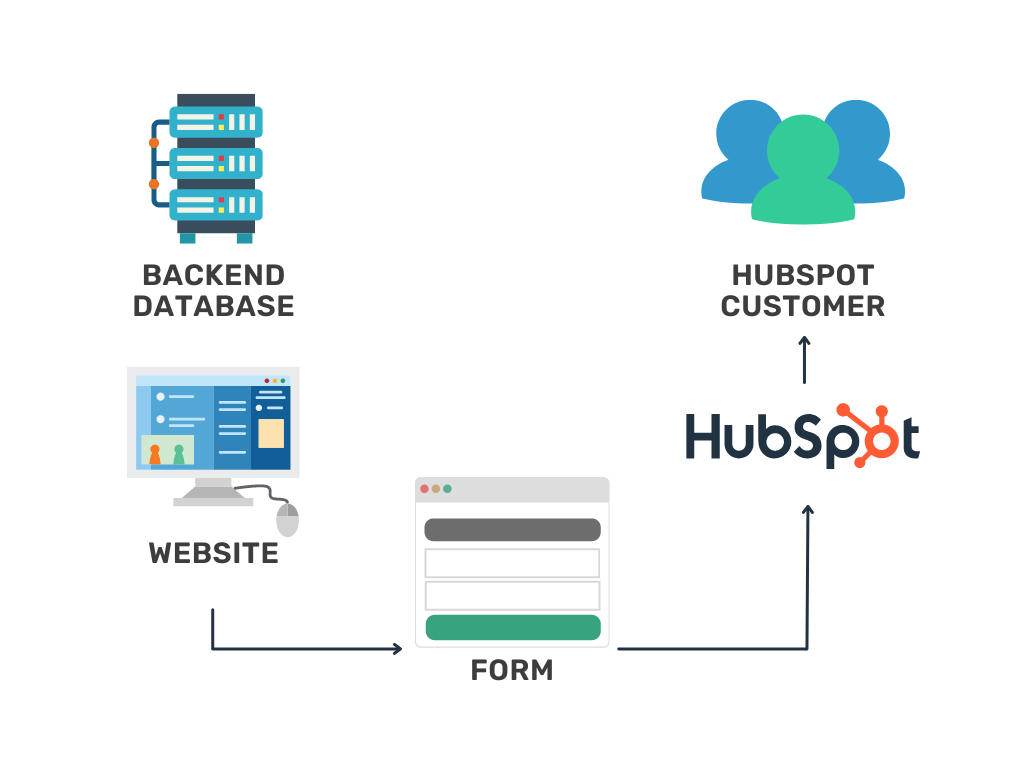
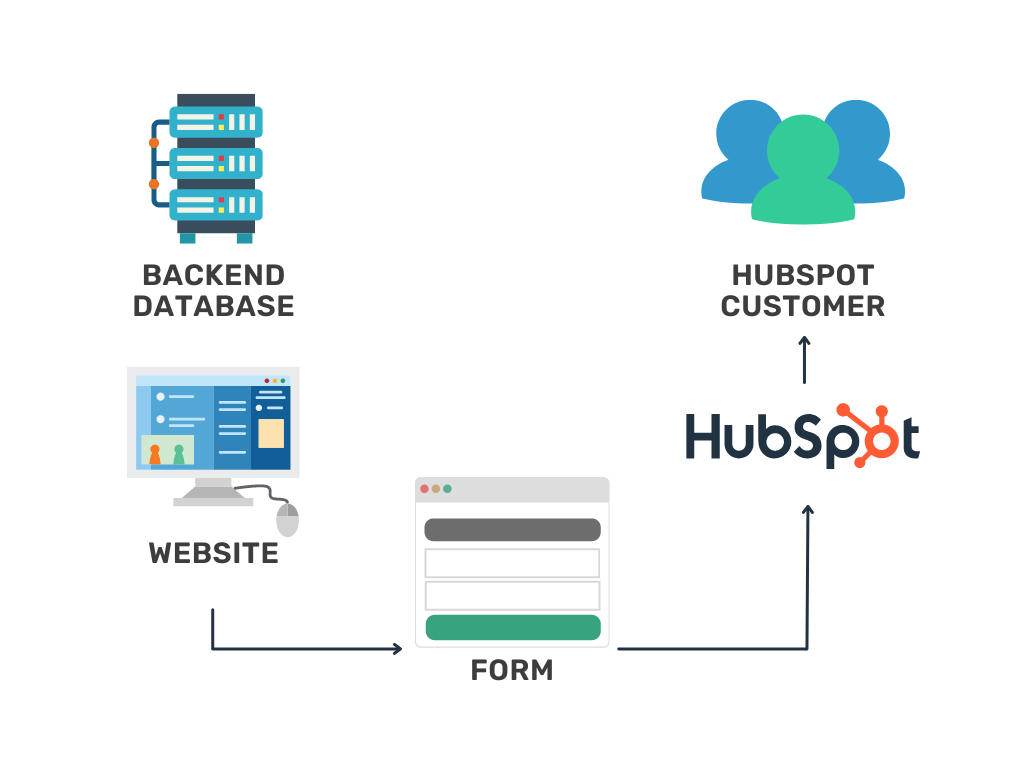
Capturing data from non-HubSpot forms
Form requirements
You can gather input and user data from forms that are not HubSpot’s custom forms, however, there are a few conditions.
The form must fit the following criteria
- Be a static HTML form.
This is because the technology involved is designed to detect the standard format of HTML. Other technologies can be difficult to monitor and have less standard formats. - Be wrapped in HTML <form> tags.
This is because the script used by HubSpot uses the <form> tags to detect the fields it is monitoring. Without these tags, the HubSpot code doesn’t know the start and the end of the fields it needs to pay attention to. - Not be in an <iframe>.
iframes display code from other places, this means that the location and the details will be skewed by what is used via an Iframe. - Have an email input field.
The email field is the only real way for HubSpot to link customers to the person filling in the form. This allows your form information to be sorted and stored against the right people.
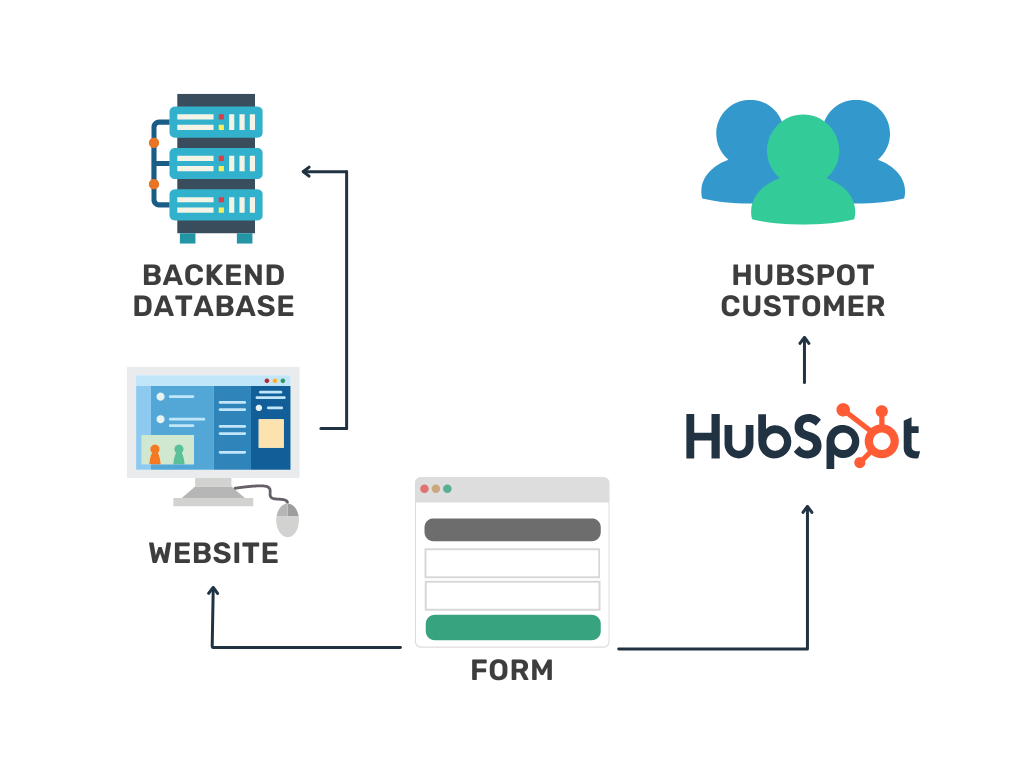
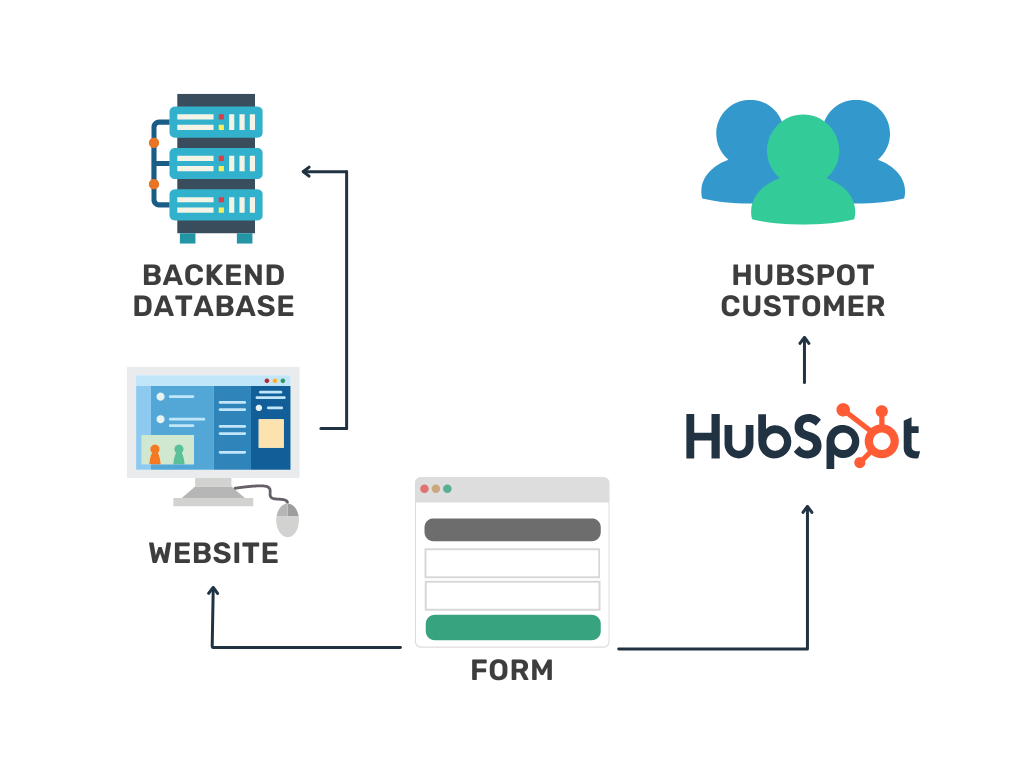
Tracking and managing non-HubSpot forms
The trigger to send the data on non-HubSpot forms is the submit button. This can cause multiple submissions if the form has customer validation. For instance, if a customer does not fill in a required field and clicks the submit button, the data will be sent to HubSpot but the customer will need to fill the form in again resulting in multiple submissions.
The tracking of non-HubSpot forms is done by Javascript. If there are conflicts or issues with Javascript on the pages, it may not correctly run the code to track the data. This can also be blocked if the customer is using a security extension that blocks Javascript.
A cookie is created when the customer visits the page and the submissions are based on this cookie. If the customer uses different accounts to fill in the same form, it will still be associated with the initial email address, unless they change device or clear their cookies.
Implementing non-HubSpot form tracking
Implementing form tracking on non-HubSpot forms is relatively simple, but will require some additional code for your site. The installation of the HubSpot tracking code will allow you to instantly start collecting from non-HubSpot forms. You simply copy and paste their tracking Javascript to the correct part of your site.
For more detail follow this useful Hubspot tracking guide.
Streamlining email integration between Magento and HubSpot
Utilising the HubSpot tracking email
The HubSpot tracking email is a clever technique to help you keep track of all email correspondence. It is a unique email attached to your HubSpot account, that when cc’ed or Bcc’d into an email ( we recommend BCC), will record and sort the correspondence by recipient and sender.
- Simply log in to your HubSpot account, click settings in the top right corner, and then select objects from the left-hand side menu.
- Then click the activities section
- Then click the email tacking tab.
- Scroll down and you’ll find your BCC address.
- This is the address, that when added to an email, will copy into your HubSpot account that will then sort and store the information and responses.
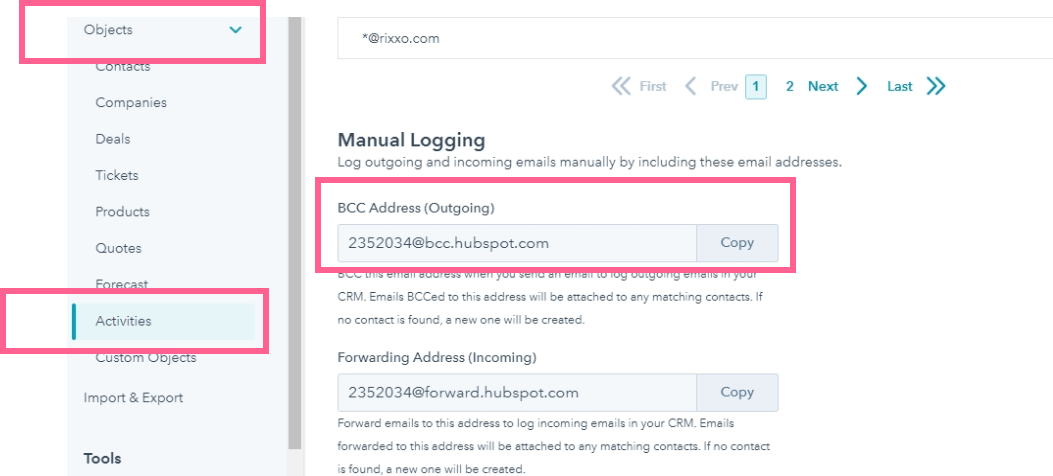
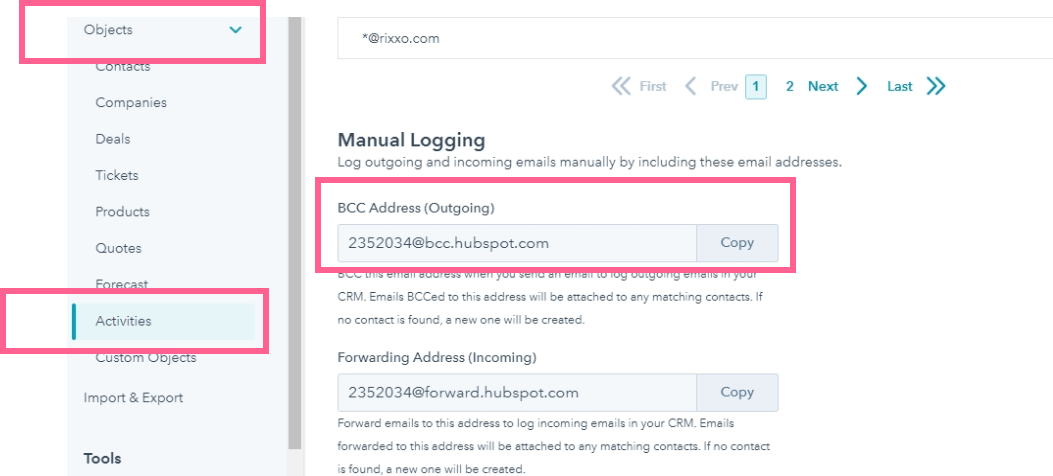
Developer-assisted email tracking integration
HubSpot emails are incredibly useful and help keep all communications in one place. This means that anything connected to them tracks all related emails to the customer against their HubSpot account. This can be even more effective when you can see a customer’s email activity from an eCommerce store like Magento. Seeing when a customer signs up, makes an order, and receives the same tracking email emails they do can take your customer service to the next level.
One way to track these emails is to have a developer manually cc the HubSpot tracking emails for your account to every email through the code. With this done, any email sent to a customer will be stored against that customer as communication within your customer account. Now you have a detailed history of your client’s interaction with your website, their orders, and what information they’ve received from you and your services.
Simplifying email tracking integration
Most emails in Magento can have a BCC added to them in from the Admin dashboard. If, for example you go to:
admin -> stores -> config -> sales -> sales emails
You can find the configs for each type of sales email. Simply add your HubSpot address to the ”send order email copy to field” and select BCC in the “send order email copy method” field, and your emails will be automatically tracked by HubSpot.
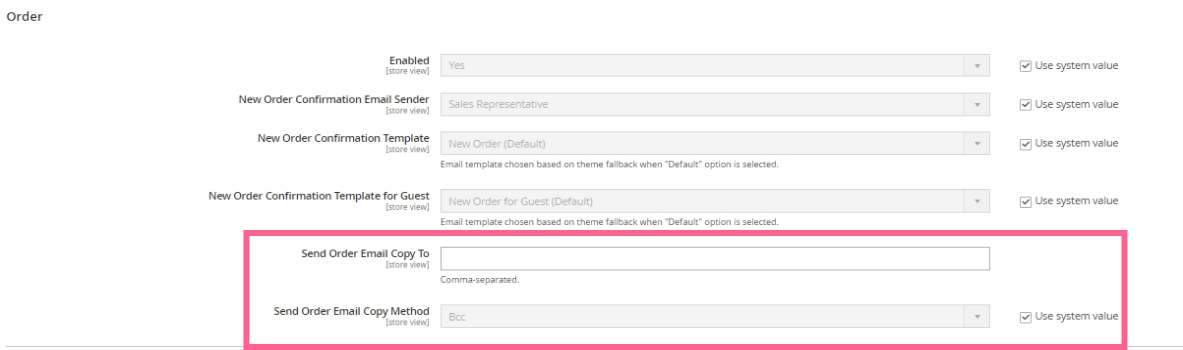
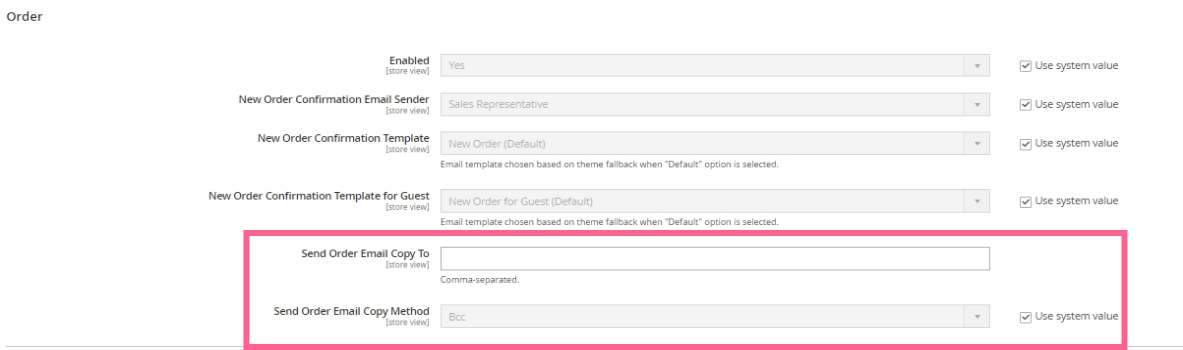
Leveraging HubSpot forms for enhanced Magento store support
Using HubSpot forms can revolutionise support and sales ticketing in Magento, offering tailored customer journeys and optimised service delivery.
For example, you can set up different customer journeys such as specialised sales enquiries, warranty and booking enquiries, support enquiries or anything else you could need.
Once created these pipelines can be optimised to ensure that the customers will receive the best service and that your staff can perform optimally for every scenario.
The benefits of Hubspot transactional emails in Magento
- Fast and easy to set up.
- Automatically send receipts, account updates and customer service emails.
- Measure your email performance by sending your marketing and transactional email through HubSpot.
The time and efficiency savings alone from using transactional emails with Magento are a huge benefit for businesses looking to streamline and automate their processes.
Whether for sales, support, aftercare or general account management, having all communications in one place gives your staff the tools they need to be able to respond quickly to your customer’s needs, without ever having to log in to the Magento dashboard.
From sales and account management, through to aftercare and support, combining Hubspot forms and emails with your Magento store will help you make efficiencies and deliver great service while attracting new customers and converting more leads.
It’s relatively simple to get started so we highly recommend you give Hubspot a try.
Need help with a Hubspot integration for your eCommerce business? With our Hubspot expertise, we can help you create a seamless customer experience that drives more sales, converts more leads and boosts loyalty. Get in touch today and let’s make it happen.


