A-Z Useful Web Development Terms
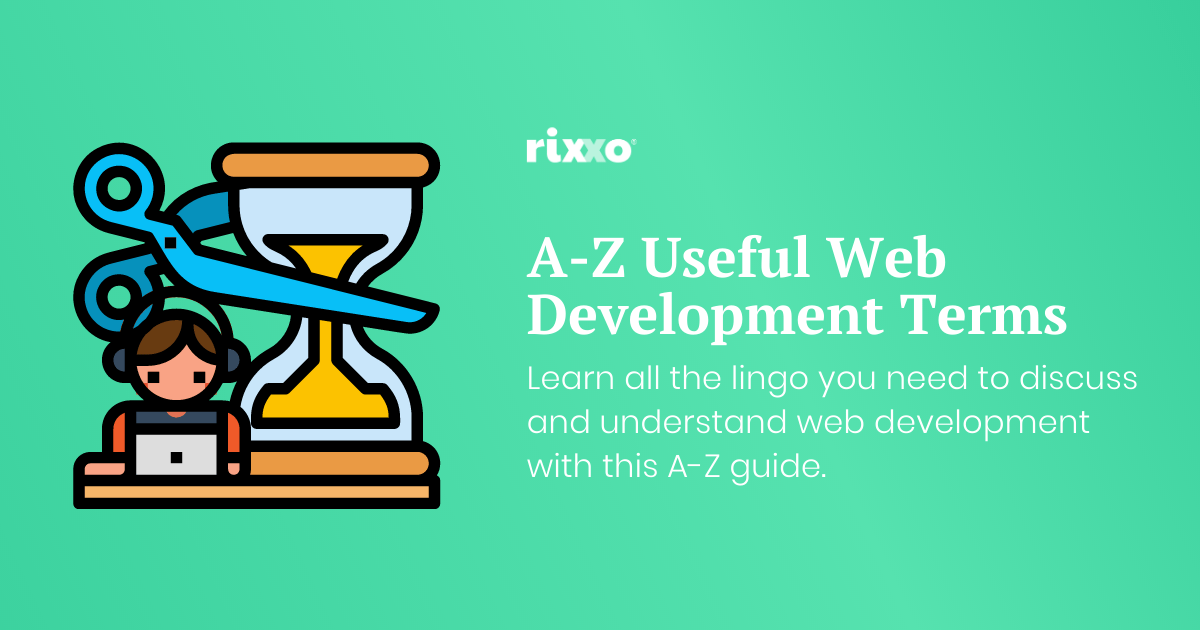
No one is born knowing everything. When it comes to the internet and web development, there’s an abundance of jargon used to explain things quickly and easily to colleagues. But if you don’t work in the industry, you probably won’t encounter these terms in daily life.
We know most of our clients aren’t versed in the code side of digital, which is one of the reasons they come to us. So we’ve put together this handy guide for our clients, and everyone else, to make familiarising yourself with web development terms quick and easy.
If you have any questions or you think there’s a term we’ve missed, feel free to get in touch at hello@rixxo.com. Or if you’re interested in the kind of web development we do, check out our B2B websites and Magento development!
301 redirect
This is a predetermined and permanent redirection of traffic from one URL to another, so any time someone visits a URL, they get the new page instead of the old one. This is often used if you’re moving an old website page to a new place, for example:
‘websitename.com/about-us’ becomes:
‘websitename.com/our-company’ on the new website.
404
When a user tries to access a page with an incorrect URL or with one that no longer exists (and a 301 redirect hasn’t been set up), they’ll get a 404 error page. An effective 404 error page should communicate to the user why the page doesn’t exist and what someone can do next or where they can go. The best 404 error pages have playable games on them!
Above the fold
When a website first loads, anything that is seen on that screen before the user scrolls down is called ‘above the fold content’. A good website will have something near the bottom of this screen which entices the end user to scroll down and view more of the website.
Agile
When we talk about Agile, we’re referring to the way we work. We know that you have a set budget but will need certain aspects to be completed within that budget. At Rixxo, we work with you to figure out the priorities and then determine what can be completed within your budget. This way of agile working allows you to stay in control whilst providing flexibility within the boxed time (and budget).
AJAX (Asynchronous JavaScript And XML)
Allows the page you are viewing to complete actions without having the user go to a different page e.g. allow a user to add a product to the cart while staying on the catalogue page. This can lead to a better experience for the user, and lessen the server load.
ALT attribute
Important for both accessibility and SEO, the ALT tag is used to specify the alternate text that is displayed inside the image placeholder while the page is loading.
API (Application Programming Interface)
An API is a set of ‘Simon Says’ instructions used by code so it knows to behave in a specific way. An effective API will set out definitions and protocols should certain actions be triggered e.g if a user selects option A when filling out a form, their data gets stored in ‘option A’ users.
An API’s main purpose is to access, add, remove or update information in a system. Just like when making integrations between software.
Application
This is the process of writing and maintaining the source code.
Atomic Design / Kitchen Sink
This is a design methodology. It works by focusing on the smallest piece and then building up the larger content with using well thought through smaller sections. It can be broken down to 5 different areas – Atoms, Molecules, Organisms, Templates and Pages.
If we use a search bar as an example, the designer will start with the atoms of the design and work out what font, colours, styles etc should be used for the the section used to search.
Next they move to molecules and work out that the search field needs a submit button. Then they look at the organisms and see that the search bar would be best in the header section with the site name and logo before adding it to the header template section.
Finally, they look at the page itself and add all the blocks together. When these sections are designed, they fall into a kitchen sink, meaning each aspect is pre populated and can be changed on mass (e.g the font or colour) which makes building the site easier and more consistent in feel and look.
Back end
This is what is in the background and powers your website. It consists of three parts: an application, a server and a database.
Backup
A backup is a copy of something, so it can be reused should the worst happen and something goes down / is accidentally deleted. We recommend our clients backup their website, computer, server and anywhere else that stores information regularly. Can you afford to lose an entire day (or longer) of work should something go down? When deciding how regularly to backup your site, just think, how long are you willing to spend re-completing work?
Block
When building websites, imagine each area is built in blocks (a bit like Tetris). Each block contains a function (e.g newsletter signup form, map etc) and they all fit together to create a web page.
Breakpoints
When we reference a breakpoint, we’re talking about the window size at which a website’s content will adjust to provide the user with the best possible layout to view content. Different users will have different breakpoints depending on which device they are using to view your website. This is where responsive design comes into its element; it works with the breakpoints to make the website more fluid.
Bug
Whilst we test our work thoroughly, on rare occasions bugs may get through. Bugs are when code behaves in an unexpected way and it needs to be fixed. At Rixxo, we will fix bugs if reported within 30 days of the work finishing, however, after that date, the fix is billable. This is why we encourage our clients to test the work confirms to user acceptance levels before it’s deployed live.
Burndown
This is a type of chart that is a graphical representation of time vs the tasks left to be completed within that sprint. It allows us to see if we’re ahead or behind our estimates. If a project is running efficiently and within budget and time, there will be a steady decrease of work and the time total decreases (counting backwards).
Cache
Often, when we make changes to your website, we’ll ask you to ‘refresh your cache’ in order to see the changes work. We do this as your browser will automatically store certain items (e.g images, buttons or icons etc) and will remember them to help the page load quicker next time. By clearing your cache, you’re wiping the browser’s memory so it looks at the site with fresh eyes (and sees the changes). We can also clear the cache on a server level to help with page load.
The keyboard commands for this are:
Windows: ctrl + F5
Mac/Apple: Apple + R or command + R
Linux: F5
And if that doesn’t work go to https://www.refreshyourcache.com/en/home/
CMS (Content Management System)
This is a software system that controls the content on your website. It allows the admin to log into the backend of the website and edit the text and images. A CMS is designed to simplify the publication of website content, without requiring technical knowledge to edit the code from scratch.
Console
This is the device used to access the website. Common consoles include PC’s (desktop computers), mobile phones, tablets or TV’s.
Cookies
Unfortunately, we’re not talking about baked goods. These are small text files sent to a browser from a website and stored on a visitor’s computer hard drive. They include an anonymous unique identifier and visit information. When teamed with Google Analytics, cookies can provide insightful information about who visits the website, how often and their preferences.
Conversion
When a user takes a specific desired action such as purchasing an item or entering their information to subscribe to a newsletter, there has been a conversion. Thinking about conversions can help us focus on what matters to our clients and how to achieve it.
CSS (Cascading Style Sheets)
This is the code working behind the scenes on a website to tell the browser how a website should
look. It includes items such as colours, text formatting, image border etc. It tells the website how to behave if a certain action is selected e.g any text that is standard text should be in font Arial, size 12 and black.
CTA (Call to Action)
Specific areas on a website such as text, images, or buttons that call the user to react in a specific way e.g moving from one page to another or take a predetermined action such as downloading a whitepaper, viewing items on sale, contacting us etc.
Database
A collection of information (code and data) that is organised so it can be easily accessed, managed, queried and updated.
Deployment
Once a website has been designed, built, tested and signed off by our client, we will then deploy the website live onto a web server so anyone on the internet can access it. We tend to deploy on weekday mornings (excluding Friday) so we can make any last-minute changes if something unexpected occurs after we deploy.
End User / Audience
This is how we refer to our client’s clients. They are the users of the website.
Favicon
This is a small square-shaped icon image that is linked to specific websites. Usually, it contains the company logo or a variation. The favicon is displayed in either the title bar or tab of the browser and also appears with bookmarks as a visual aid to mark the website. As an example, look at the tab of this page and you’ll see a green square with a white ‘r’ inside it.
Field
Elements of data that can be attached to a block on a page, the most common type is the text for forms.
Foundations
At Rixxo, we’re firm believers of making things work for our clients by delivering on time and in budget. To make that happen, we run every new project through our Foundations process. This process allows us to understand the business requirements and prepare the project for success before any code or designs are considered.
It’s the same as building a house, you can’t erect the walls and put the windows in, before setting up the foundations to make the base stable and know where things need to go.
During our Foundations process, we’ll have meetings with you to work out what work is required, what’s the priority list (MoSoCoW) and the reason why the project is needed, whilst considering your budget and time requirements.
Front end / Creative / Design
This is the front-facing part of the website that makes it look a particular way. Often, we will also look at the Wireframe when designing your website.
Front end Development
This is how your end users interact with the design itself. It works with the Backend to make the website look a specific way. It’s built using coding languages such as HTML, CSS, JavaScript and jQuery.
An easier way to imagine it is as if your website was a brick and mortar shop – the front of the shop (outside) is front end design, then you have inside the shop with the counter and till directing users to it (as front end development) and finally the back of the shop where all the products sit is the backend.
Hosting
This is where your website will be stored and is usually on a computer/server that is located within a data centre. This computer will be specialised in performing certain types of tasks like storing large amounts of information and making it available on the internet.
HTML (Hypertext Markup Language)
HTML defines the structure and layout of a web document by using a variety of tags and attributes. The word ‘hypertext’ refers to the links that the page may contain and the ‘markup language’ refers to the way tags are used to define the page layout and elements within the page.
Integration
When working out the project requirements, we will work out if there are any other platforms that need to integrate and work alongside our code. Integrations could include a shopping cart plugin, particular tools (e.g Yoast for SEO) or even the code itself.
At Rixxo, we will plan out these integrations and research if it’s viable before we start (during the Foundations process) to ensure there are no nasty and unexpected surprises during development.
JavaScript
This is a programming language that is commonly used to create interactive effects and functionality within an end user’s web browser.
JavaScript Library
This is pre-written JavaScript code which allows for easier development of JavaScript-based applications.
Jira
Jira is our project management tracker platform. Within Jira, we can create tasks for each aspect of work required and assign each task specific labels e.g if the work is yet to be done, needs internal testing or is ready for deployment etc. We find Jira gives us complete control of all projects whilst being transparent for our clients.
Through Jira they can see how their work is progressing and sign off work once it’s ready for review. The tool is used by over 75,000 customers in 122 countries and is one of the most popular issue management tools around.
jQuery
This is a JavaScript library that is designed to simplify the writing of JavaScript code.
Local Machine
When our developers work on your project, they will often build this on their local machine (the machine physically in front of them) and then transfer the files to the repository for others to use too. The benefit of this is that work can be split out, and tasks assigned to specific people (with specific skills) but multiple team members can work on it at the same time.
Magento
This is the world’s number 1 rated eCommerce platform built using open-source technology. Magento handles over $100 billion in gross merchandise volume every year and offers an extensive marketplace full of extensions such as SEO assistance and catalogue-management tools. We love using Magento and we offer Lumarix, our own B2B Magento package.
Meta Tag
This is an HTML tag that stores specific information about the content on a web page, such as the description, author etc. These tags then get read by search engine bots to categorise websites and display information in search engine results pages (SERPs).
Module
This is a set of code files that add a new feature/improvements to the core of multiple platforms’ code including Magento. It can also include bug-fix updates.
MoSoCoW (Must offer, Should offer, Could offer, Won’t offer)
We use MoSoCoW to figure out our clients’ business requirements and compare them to their budget and time constraints. After listing all the requirements we work together to create a priority list, which is compared to the Story Points (effort needed to complete each requirement) to ensure we can work within the set constraints.
Must offer points should only ever account for a maximum of 60% of the project. Should and Could offers should be the remaining 40%. We will then start the project focusing on the Must offers and then move to the Should offer points.
In the event that more time is required for Must offers, time will be sacrificed from the Could and Should offer points.
Usually, this refers to the ‘menu’ bar located at the top of a website or along either side. It can also include other elements that appear on a website such as textual links at the bottom of the page.
Open-source
Open-source software is a program or application whose source code is made available for use or modification as required by other developers. It is usually developed as a public collaboration and made freely available meaning it has multiple users throughout the world working on improving it.
Sometimes, a licence is required as the code creator has requested payment or information clarification to ensure the code isn’t used for commercial entities or specific uses.
Page template
Where there are pages on a website that will need to follow a particular style e.g the layout is similar to other pages, we will create page templates within the CMS. This will allow clients to save time when creating new pages and evolving their website, whilst still conforming to brand guidelines.
Parent/Child
This is the hierarchy of items. A parent is the top level and the child is related to the parent but falls under them. For example, when describing a menu the parent would be the top-level header and the child would be the subheading under them.
Plugin
The easiest way to think of plugins is as a block of pre-written code that creates functionality. For example, a block that incorporates a shopping cart or search function within a website.
Published
When content is created, it’s initially saved as a draft. When it’s ready, it gets deployed live (pushed live) to the website and becomes published for the end users to see.
QA (Quality Assurance/Testing)
We perform rigorous testing of any code we create, but we also ask our clients to test it to ensure they are happy with the work and understand the functionality. When asked to perform QA/ test, it’s important to look at how it meets the project’s specifications, if it matches the designs and if it conforms to user acceptance levels.
Region
A region is a specific area on a page where content can be placed, e.g. Footer, Header etc.
Responsive design
Rather than having set breakpoints, a responsive website will adjust to the screen size that the website is being viewed on, whether desktop, mobile or smartphone.
Scope creep
This is also referred to as requirement creep. During the build, should new issues arise or small changes need to be made here or there, it increases the time needed to complete the work which means there’s less time to complete other tasks.
Using an Agile process, we’ll aim to clearly define the project requirements, so both parties are happy and understand what’s being proposed. This minimises the chance of scope creep.
Search Engine Bot
When a website is created or modified, it can be submitted to various search engines for review. The search engines will then send a ‘bot’ to scan the website and tell it all the information it needs to rank it within the search engine results. When referencing SEO actions, we mean putting these actions in place to make it as easy as possible for this bot to scan the website and pull all the information it can to give it a high ranking.
Security update
Websites need constant security maintenance and improvement as code is constantly changed and updated and new bugs are found. When these bugs are found, a patch (security update) will need to be applied to fix the bug. Before deploying this update live, we will test it on our development environment (testing version of the live website).
SEO (Search Engine Optimisation)
This is a set of actions performed to help improve how a website is ranked with search engines like Google. Certain steps can be taken to help improve the website so it will appear higher up in the ranking (e.g nearer page 1 of Google). This includes having title tags, meta descriptions and ALT tags for images on your website.
Server
The web server is where your website files and database is housed, served and maintained within your hosted environment.
Sitemap
This is a document stored on your website that shows a global, hierarchical view of a website’s pages and content. Think of it like a table of contents in a book. It’s often useful to create a sitemap at the start of a website build as it can help visualise what content is needed.
A sitemap can also be a web page that offers links to all the pages within a website. When search engine bots review a website, they will use a sitemap to see where they need to go.
Slider
This is a rotating banner of images that is usually placed on the homepage of a website. It is a ‘slide show’ type format that is usually used to highlight different content or images/videos and can be used to make a site feel active and engaging.
Source code
Source code, often referred to as simply the “source” of a program is akin to a blueprint of a house. Containing statements that tell the program how to function, the code then gets compiled so that the computer can read or execute the program.
Sprint
Sprints are a defined period and amount of work (in Story Points) where we work towards the tasks pulled from the requirements.
Story Points
Rixxo work in an Agile method. When scoping out how long it takes to do particular tasks (and what it will cost), we will work out the effort rating (revered to as story points). Story points aren’t the number of hours it will take to complete a task but rather how much input and effort is required for the team.
Taxonomy
This is a logical way to categorise pieces of data or information. For example, this guide is a Taxonomy. Within WordPress, it means a category for grouping pages e.g. for property pages, you might have a Taxonomy called “Type”, which would have Detached, Semi-Detached etc.
Technical Specification/ Requirements
When working on a brief, our team will create a detailed description of the technical requirements that will form the basis for the development of a website.
Tag / Term / Category
This is an organisational keyword that can be used to filter a group of items.
Theme
When we talk about a theme, we’re referencing a file or collection of files, which together determine the look and feel of the site. For example what the typography used is, what the brand colours are, etc.
URL/Domain name
A website sits on a server in a particular location. The domain is identified by the number (IP address) assigned to its unique location. To make it easier to use, the number is given a name of your choice and this becomes the URL. For instance, our home page URL/domain name is Rixxo.com.
User experience/ interaction (UX/UI)
When talking about user experience, we’re referencing the experience the user has within the website e.g did they find the page they were looking for, or did they get frustrated and leave without a conversion? The user interaction references how they interact with the website, e.g what they click and why, what pages they visit etc.
User Generated Content (UGC)
This is content of any variety that is generated by your end users (general public) and is often publicly available for other end users. UGC doesn’t always need to be publicly available though, as it could be used to collect content for marketing materials, or it may need verification that it’s safe for public use first.
Version Control
This is a way of controlling the work that gets completed and any changes made afterwards. We start each version at 0 and for each change we make, it creates a new version. Should we ever need to roll back to a previous version for some reason, as we’ve managed the project using this method, we’re able to control each version easily.
Waterfall
A Waterfall approach means once work on a task begins, the next task can’t start until the previous one is completed, so that progress follows a steady downwards flow.
Whilst Waterfall can be a good method for completing work, the scope can often change and budgets have to be increased to accommodate it. This approach often means projects overrun and problems can’t be foreseen or dealt with before blocking others, so it’s not one we use regularly.
Web page
A web page is a hypertext document connected to the internet. Websites will have multiple pages such as a home page, contact page, about us page etc. Each page will have a unique URL.
Wireframe
All of our web designs start with a wireframe. It’s a visual guide to show the content and blocks of a web page without the distraction of displaying any design elements. It helps by keeping the initial focus on the layout of content.
WYSIWYG (What You See Is What You Get)
This is the interface inside a CMS that applies styles to text and graphics while allowing the user to see what the content will look like without the need to write code. Think of it like the menu bar in Microsoft Word which allows you to change the text format (e.g font, colour, bullet points etc).
Questions
If you have any questions don’t hesitate to get in touch at hello@rixxo.com.
